Argon Executor

Argon Executor is a new Roblox script executor for Windows PC, execute scripts in simple way, and without any technical knowledge.
What is Argon Executor?
Argon Executor is a tool made for Roblox players on Windows. It lets you run special Lua scripts to add extra features and improve your gameplay. Whether you want to automate tasks, change how the game works, or try new things, Argon makes it easy.
What makes Argon special is how powerful and easy it is to use. It’s designed for both beginners and experts, with a simple, clear interface that helps anyone get started quickly. Plus, it keeps getting updates to work with Roblox’s new changes.
In short, if you want to explore more in Roblox and have fun with extra features, Argon Executor is the tool you need!
Features of Argon Executor
1
Fast Execution
Argon provide very fast execution of scripts.
2
Stable
Argon is stable you can use of lots of games.
3
Update
Argon executor updates regularly, it’s update after every Roblox update.
4
Free
Argon comes with free version with Key system which updates every 24 hours.
5
Paid
Argon comes with paid version also, you don’t need to get key for every 24 hours, you can get Argon premium $4.99/month and $13.49/3 months.
How to Download & Install Argon Executor
The download and installation process of Argon Executor is very simple follow the below steps:
- Visit the official Argon website.
- Click on the download above button.
- You need to download Argon, Bloxstrap and Visular C Runtime.
- After that, install the Argon.
- Get Key.
- That’s it, enjoy the Argon.
How to Install
- First of all you need to disable “Virus and Threat Protection” for that you need to visit Windows Security and click on the Open button.
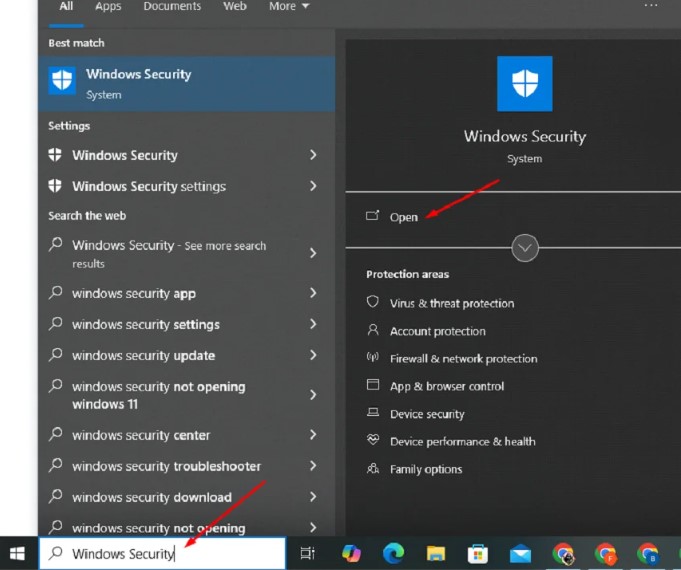
- Now in Virus and Threat Protection click on the Manage Settings.
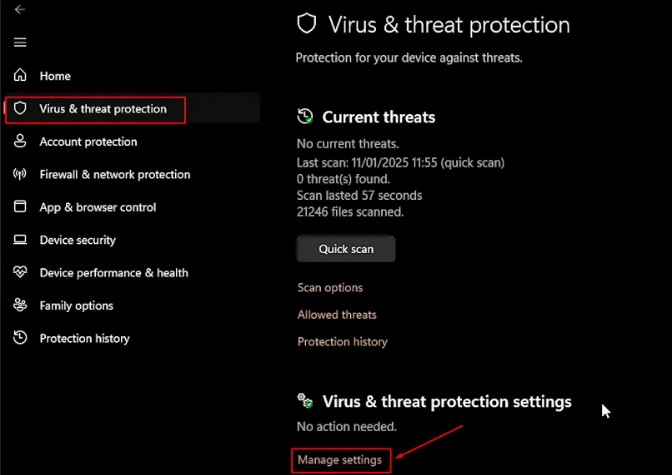
- Now Turn off the Real-time protection.

- Now download Argon, Bloxstrap, and Visual C Runtime from above button.
- Unzip the Argon, Bloxstrap and Visual C Runtime.
- Open Visual C Runtime folder and click on the Insta_all.
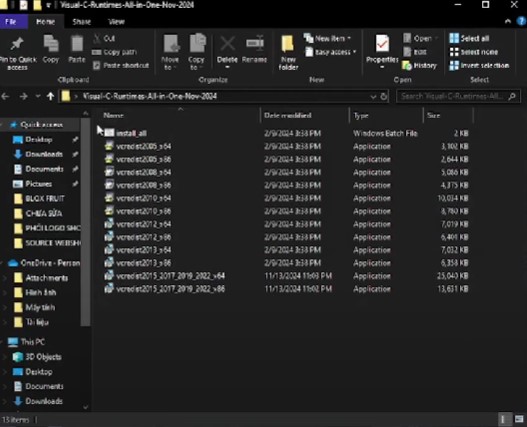
- After that, launch the Bloxstrap, and launch the Roblox.
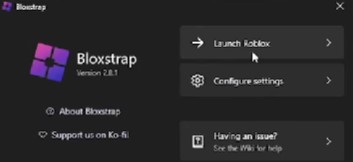
- After that double click on Argon software to launch the Argon executor.
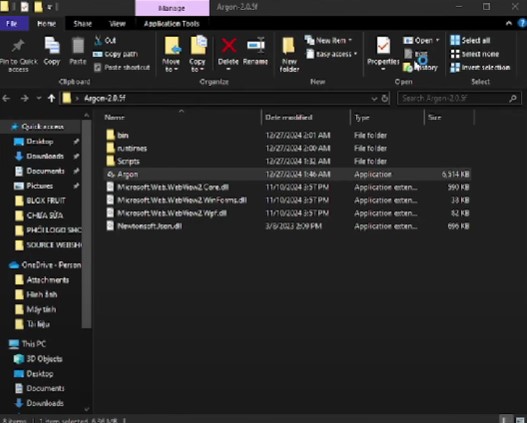
- Now join any game in Roblox and add script in Argon executor and enjoy your scripting.
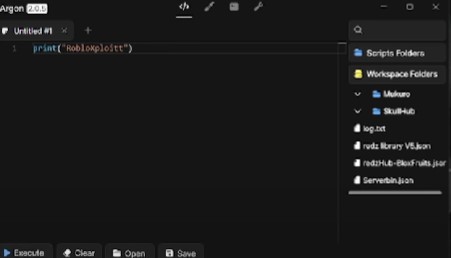
Argon Executor Video Tutorial
Frequently Asked Questions
Is Argon executor free?
Argon offer both Free and Paid, for free version you need to get Key every 24 hour and for paid version you need to pay $4.99/month and $13.49/3 months.
Is Argon executor safe to use?
Yes, this is completely safe, this is design with security and regular update to avoid any threat.
What games are supported?
Argon executor is support almost all big games, you can enjoy this executor on all major Roblox games.
Can I use Argon executor on Android and iOS?
No, currently Argon only available for Windows PC users.
How can I get support for Argon Executor?
You can contact us easily via Contact US form, also you can reach out with Discord and Telegram.
